CREATE FOR ALL PLATFORMS
VotanicXR is a multi-platform extended reality (XR) creation platform featuring a suite of tools and libraries to help creators of all levels to build XR applications with unified user experience across multiple platforms.

vCAVE
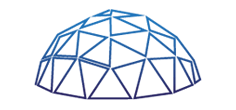
vDOME
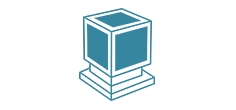
Multi-Display System

Oculus
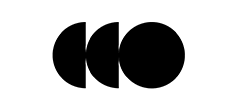
Valve Index
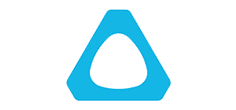
HTC VIVE
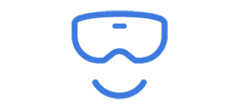
Windows Mixed Reality
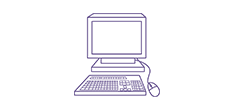
Windows PC
FOCUS ON XR CREATION
VotanicXR is dedicated to perfecting the features and creation tools that deliver a unified user experience across an ever-growing list of supported XR devices and platforms, so that you can focus on creating the XR experience and not worry about how it plays and feels in current and future XR platforms.
Mix-and-match your favorite XR device
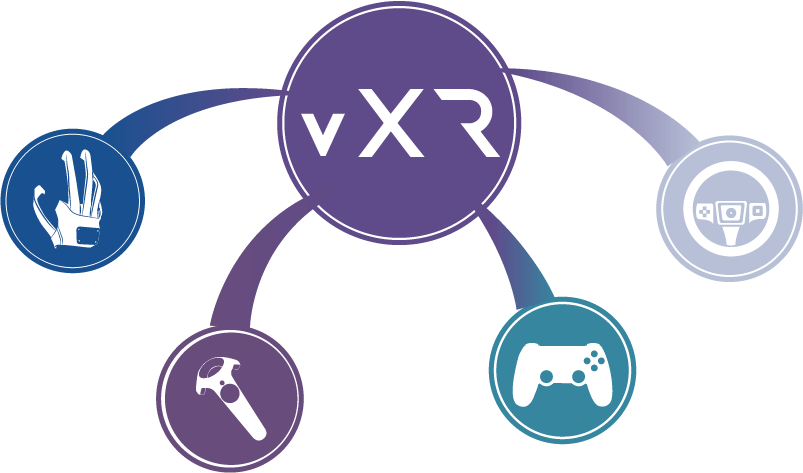
VotanicXR supports a variety of hardware devices ranging from controllers, haptic devices, to gaming wheels and motion platforms, or even your custom-built IoT devices. Our versatile input system allows you to swap devices on-the-fly, without needing to change or re-build the program.
Tried-and-trusted tools for all purposes
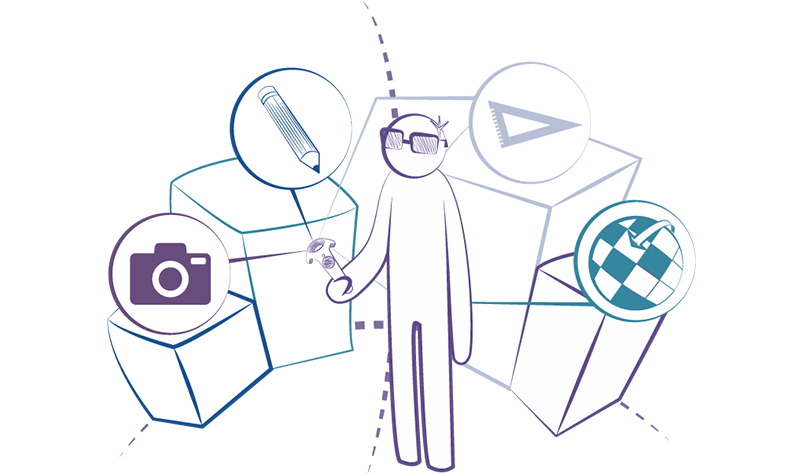
VotanicXR features XR creation tools distilled from VOTANIC's years of experience in immersive systems and human-computer interaction, empowering creators to rapidly build unique & feature-rich XR experience that is natural to interact with.
Create once, play on all platforms
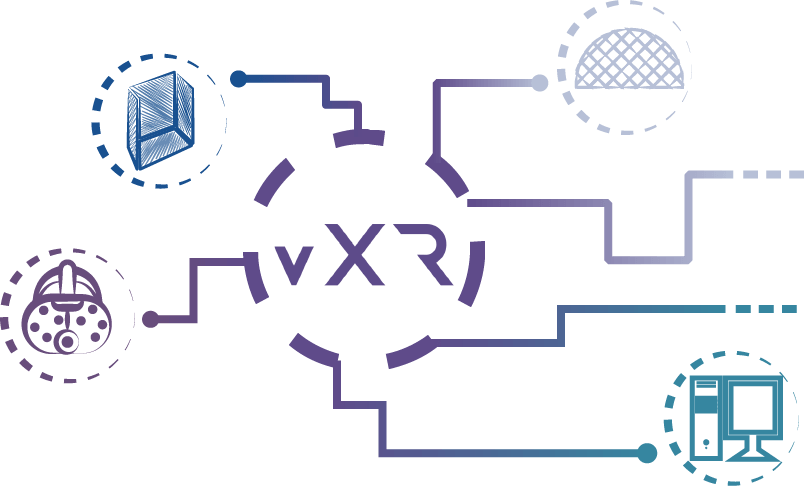
VotanicXR is designed from the ground up to be cross device and cross platform. The created XR experience is automatically adapted and optimized based on the XR environment and application setting defined, so there is no need to repeat non-creative tasks to port the game to other platforms.
TRY OUT 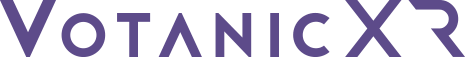 TODAY
TODAY
Download VotanicXR for Free
EMPOWERING IMMERSIVE XR EXPERIENCE
VotanicXR can be configured to power XR experiences in a range of use case scenarios.

3D Data Visualization
- Display 3D models and walk around it in various XR systems
- Visualize and review design created in BIM and CAD software
- Reconstruct 3D point cloud scenes in immersive extended reality

Experiential Training / Learning
- Place user in an impossible scenario and experience the event first-hand
- Build step-by-step procedural training for practicing a skill
- Create collaborative learning session for a classroom to acquire new knowledge together

Mixed Reality Simulation Training
- Incorporate authentic training equipment to create mixed reality simulation that enhances training effectiveness
- Add haptic feedback devices that gives the user a feeling of realness
- Use custom-made devices in the game-play to elevate the XR experience

Immersive Virtual Tour
- Create immersive virtual tour using 360 photos and videos
- Interface with exercise equipment that allows the user to move in the virtual tour
- Overlay images, annotations, and add narration to create an immersive learning experience
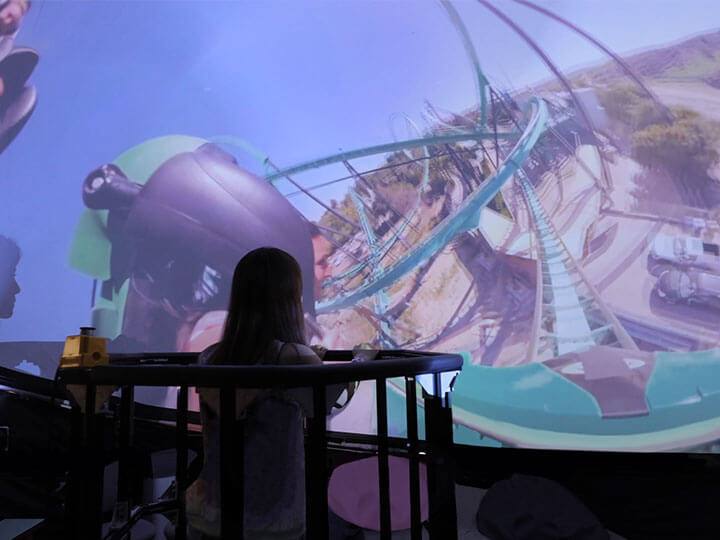
4D Mixed Reality Experience
- Align the movement with motion-coupled systems to add an additional layer of realness to the XR experience
- Enhance the XR experience with haptic feedback devices that synchronize with the application progression
- Go further by integrating custom-built systems that provide additional sensory feedback
